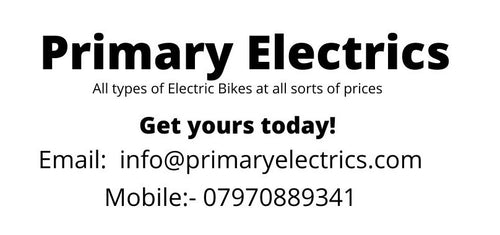How to restore default settings of the LCD display?
How to restore default settings of the LCD display?

Click to watch the instruction video.
dEF stands for restoring the default parameters.
-
Press the "-" and "i" buttons for 2 seconds. Press it to switch the normal display interface into the default parameter restoration interface.
-
Select Y to restore it. Switch to Y by pressing “+” and “-”, and press “i” for 2 seconds to confirm it.
-
Check if there is a dEF-00 on the display. The code means the setting has already automatically finished.