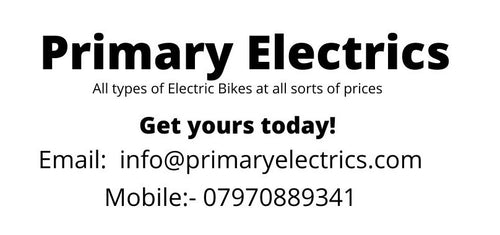HIMIWAY - Payments
HIMIWAY - Payments
| What is Affirm and how to use it |
Affirm is a BNPL service enabling fee-less installment payments. Himiway collaborates with Affirm, granting customers a 6-month interest-free (monthly) option. How to use Affirm?
Notice:
|
| What is Klarna Financing and how does it work? |
Klarna Financing allows you to spread the cost of your purchase for up to 36 months.
How to finance your purchase:
You’ll receive an email with your payment plan when the store ships your order.
Please note: A credit check will be performed when you apply for our financing options
|
| Why the payment failed |
If you pay by credit card, your payment could be somehow denied at the checkout by our system in defence against possible credit card fraud. It's a good idea to call your credit card company or bank ahead of time to let them know about the purchase so that it doesn't decline. Under such circumstances, here are 4 solutions for you:
|
| How can I finance with PayPal Credit? |
PayPal Credit gives you the freedom to buy all the bike gear you want today and pay it over 6 months with no interests. Approval is instant for customers who already have a PayPal account.
How to use PayPal Credit: 1. Select PayPal at the checkout. 2. Log into your PayPal account. 3. Click on "Apply Now" on the PayPal Credit banner. 4. Get approval on your order. 5. Confirm the delivery address. 6. Set your repayment schedule. |
| What are the payment methods? |
We offer the following payment methods:
For further information, please refer to our payment page. |